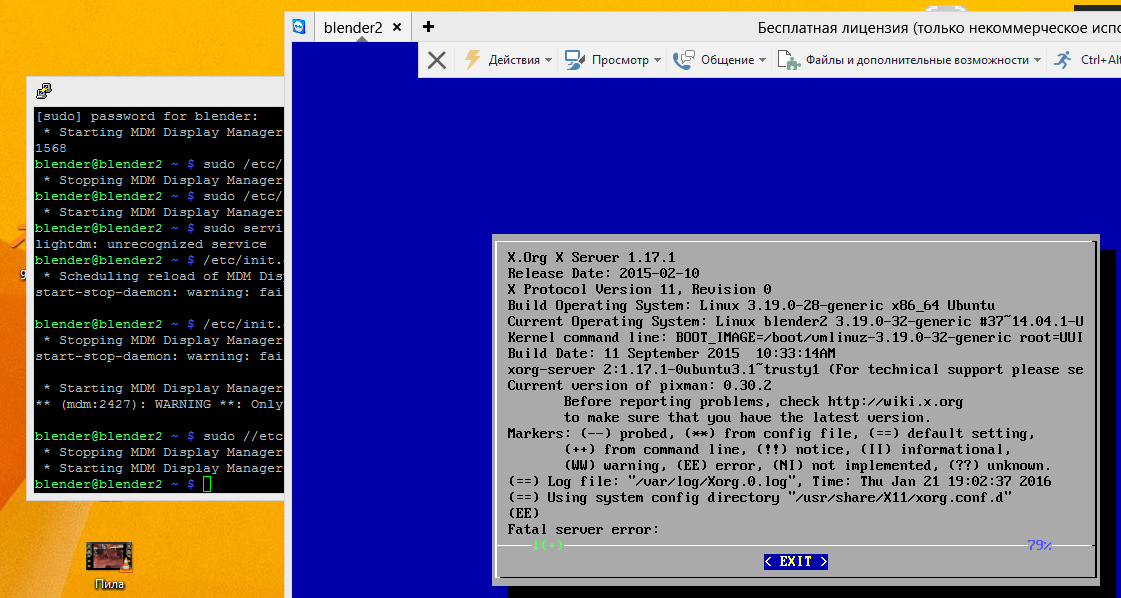Сообщений: 0 | | #1 - 25 января 2016 в 05:51 | |
Хочу сразу сказать я с линуксом первый раз  стоят "Rosa" Cinnamon Edition .... Linux Mint 17.3 Нужно мониторить машины на линуксе с винды . Для меня самый простой и понятный путь через teamviewer. Все работает . Но есть одна проблема. Не запускаются иксы если монитор в момент старта не подключен. А мне необходимо , чтобы машины стояли без мониторов. Когда иксы запущены sudo service lightdm stop их гасит а sudo service lightdm start их запускает . Но когда машина запущена без монитора иксы не стартуют и по SSH sudo service lightdm start команда не срабатывает - выдает ошибку. |
Сообщений: 0 | | #2 - 25 января 2016 в 09:54 | |
monoplaner, #apt-get install tightvncserver Затем, подключаешься к машине по ssh и запускаешь его: #tightvncserver Задаешь пароль подключения и коннектишся с винды через программу tightvnc http://www.tightvnc.com/download.html Указав ip машины и порт 5901 (5902, 5903... каждая новая сессия открывает новый порт) |
Сообщений: 0 | | #3 - 26 января 2016 в 06:17 | |
tightvnc сервер поставил - работает странно ( оболочка) надо смотреть конфиг tigh сервера. Это все равно обходной путь. Вопрос был где настроить в линух чтобы он грузился с иксами всегда! независимо от того включен ли монитор лили нет . Силовым путем вопрос решается - вот так : вставил в VGA выход встроенной карты ( на материнке) http://blog.b44.ru/wp-content/uploads/2010/08/vga_dummy.gif у меня работает . Там в ответ возникает другая проблема которую надо решать - это переключение между встроенной картой и дискретной Но опять это костыль потому как есть машины в которых нет встроенной карты. Редактировалось: 1 раз (Последний: 26 января 2016 в 06:26) |
Сообщений: 0 | | #4 - 26 января 2016 в 06:32 | |
|
Сообщений: 0 | | #5 - 27 января 2016 в 06:08 | |
man X
On POSIX systems, the default display name is stored in your DISPLAY environment variable. This variable is set automatically by the xterm terminal emula‐
tor. However, when you log into another machine on a network, you may need to set DISPLAY by hand to point to your display. For example,
% setenv DISPLAY myws:0
$ DISPLAY=myws:0; export DISPLAY
The ssh program can be used to start an X program on a remote machine; it automatically sets the DISPLAY variable correctly.
Finally, most X programs accept a command line option of -display displayname to temporarily override the contents of DISPLAY. This is most commonly used
to pop windows on another person's screen or as part of a "remote shell" command to start an xterm pointing back to your display. For example,
% xeyes -display joesws:0 -geometry 1000x1000+0+0
% rsh big xterm -display myws:0 -ls </dev/null &
X servers listen for connections on a variety of different communications channels (network byte streams, shared memory, etc.). Since there can be more
than one way of contacting a given server, The hostname part of the display name is used to determine the type of channel (also called a transport layer) to
be used. X servers generally support the following types of connections:
local
The hostname part of the display name should be the empty string. For example: :0, :1, and :0.1. The most efficient local transport will be cho‐
sen.
TCPIP
The hostname part of the display name should be the server machine's hostname or IP address. Full Internet names, abbreviated names, IPv4
addresses, and IPv6 addresses are all allowed. For example: x.org:0, expo:0, [::1]:0, 198.112.45.11:0, bigmachine:1, and hydra:0.1.
настройки сюда запиши пробуй -nolisten Только убери там >>>>> /etc/X11/xinit/xserverrc |