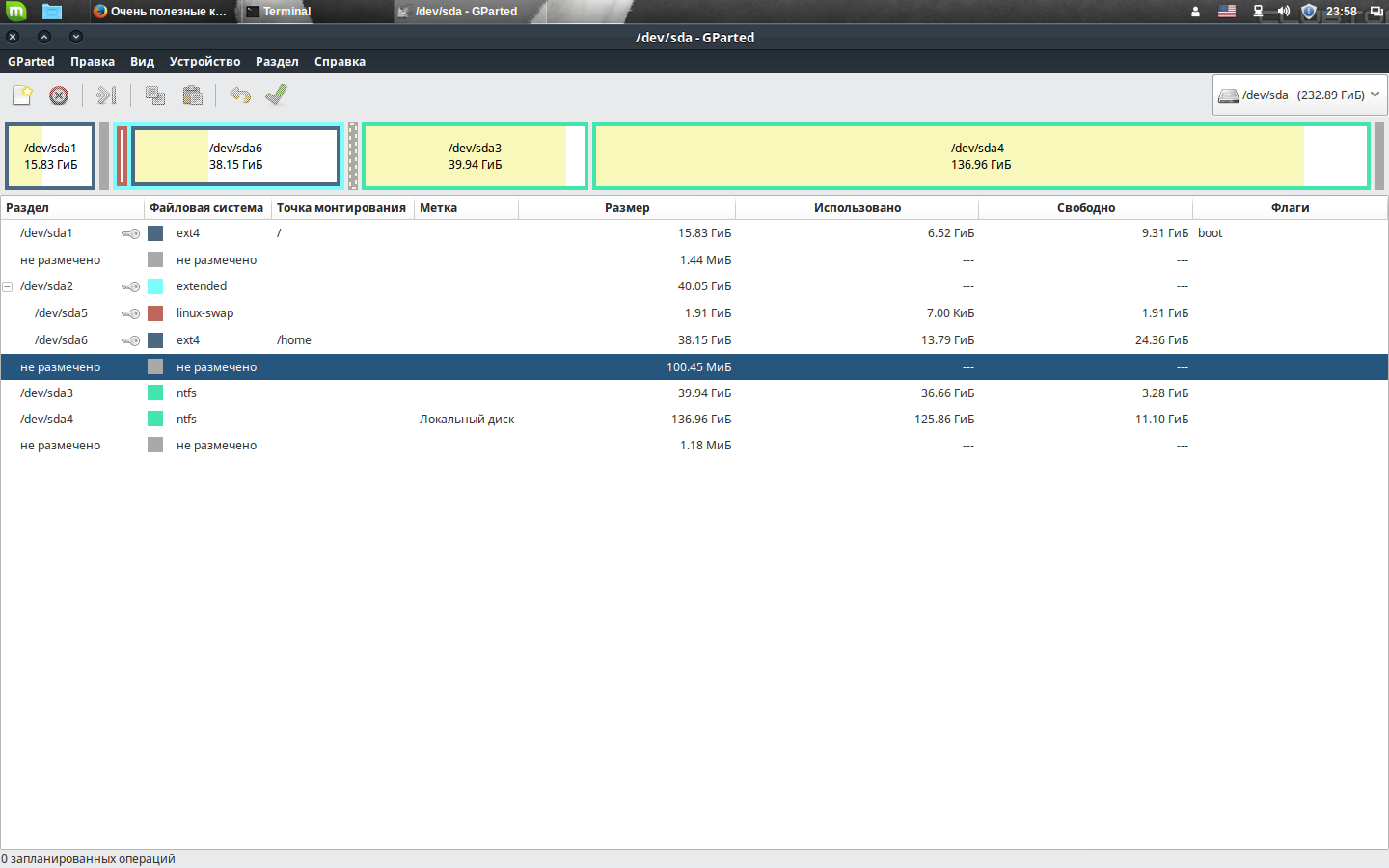Не выключается/перезагружается.
Периодически не выключается/перезагружается.
Сообщений: 0 |
darkknight, Давай дальше в терминал inxi -Fxz | ||||||
 |
|||||||
Сообщений: 0 |
Нашел на одном форуме, что у товарища была такая же проблема в кубунте. Он ее решил и решение изложил достаточно развернуто, пишу буквально дословно- отмонтировал разделы и пошол править файловую систему. Все блин, ни слова больше. Может ли быть у меня что с файловой системой? Хотя я и удалял разделы переформатировал, несколько дней норм и писец, начинает проявляться заново эта проблема. Минт стоит в дуалбуте с виндою, корень на ЖД первый, потом свап, и хомяк, а потом два раздела видовс, + есть два раздела не размеченых по 100 мегабайт перед виндой и корнем, но ведь до этого все работало, с 2014 юзаю минт с такой разметкой и только последнии несколько месяцев запара. До этого была убунта и разделы с виндовс быле первыми. | ||||||
Сообщений: 0 |
darkknight@robobot ~ $ inxi -Fxz System: Host: robobot Kernel: 4.1.1-040101-generic i686 (32 bit gcc: 4.8.4) Desktop: Cinnamon 2.8.6 (Gtk 3.10.8) Distro: Linux Mint 17.3 Rosa Machine: Mobo: ASUSTeK model: P5QLD PRO v: Rev X.0x Bios: American Megatrends v: 0305 date: 07/30/2009 CPU: Dual core Intel Core2 Duo E4500 (-MCP-) cache: 2048 KB flags: (lm nx pae sse sse2 sse3 ssse3) bmips: 8801 clock speeds: max: 2203 MHz 1: 1203 MHz 2: 1203 MHz Graphics: Card: NVIDIA GF108 [GeForce GT 440] bus-ID: 01:00.0 Display Server: X.Org 1.17.1 drivers: nvidia (unloaded: fbdev,vesa,nouveau) Resolution: 1440x900@59.9hz GLX Renderer: GeForce GT 440/PCIe/SSE2 GLX Version: 4.5.0 NVIDIA 358.16 Direct Rendering: Yes Audio: Card-1 NVIDIA GF108 High Definition Audio Controller driver: snd_hda_intel bus-ID: 01:00.1 Card-2 Intel 82801JI (ICH10 Family) HD Audio Controller driver: snd_hda_intel bus-ID: 00:1b.0 Card-3 Logitech Webcam C270 driver: USB Audio usb-ID: 002-002 Sound: Advanced Linux Sound Architecture v: k4.1.1-040101-generic Network: Card: Qualcomm Atheros AR8121/AR8113/AR8114 Gigabit or Fast Ethernet driver: ATL1E port: dc00 bus-ID: 02:00.0 IF: eth0 state: up speed: 100 Mbps duplex: full mac: <filter> Drives: HDD Total Size: 250.1GB (9.0% used) ID-1: /dev/sda model: ST3250310AS size: 250.1GB Partition: ID-1: / size: 16G used: 6.2G (42%) fs: ext4 dev: /dev/sda1 ID-2: /home size: 38G used: 14G (37%) fs: ext4 dev: /dev/sda6 ID-3: swap-1 size: 2.05GB used: 0.00GB (0%) fs: swap dev: /dev/sda5 RAID: No RAID devices: /proc/mdstat, md_mod kernel module present Sensors: System Temperatures: cpu: 43.5C mobo: 35.0C gpu: 0.0:35C Fan Speeds (in rpm): cpu: 1687 psu: 0 sys-1: 1147 Info: Processes: 151 Uptime: 53 min Memory: 770.3/2014.4MB Init: Upstart runlevel: 2 Gcc sys: 4.8.4 Client: Shell (bash 4.3.111) inxi: 2.2.28 | ||||||
Сообщений: 0 |
darkknight, Поскольку на твоем винте ST3250310AS явно творится бардак, давай ка сюда содержимое смарта по параметрам ID 5, 10, 196- 199 | ||||||
Сообщений: 0 |
Прошу прощения за нубство, но как это сделать? Что такое содиржимое смарта и как его от туда извлеч, что бы показать? Прикрепленные файлы:
| ||||||
Сообщений: 0 |
Наверно это- darkknight@robobot ~ $ sudo smartctl -a /dev/sda smartctl 6.2 2013-07-26 r3841 [i686-linux-4.1.1-040101-generic] (local build) Copyright (C) 2002-13, Bruce Allen, Christian Franke, www.smartmontools.org === START OF INFORMATION SECTION === Model Family: Seagate Barracuda 7200.10 Device Model: ST3250310AS Serial Number: 5RY0M584 Firmware Version: 3.AAC User Capacity: 250.059.350.016 bytes [250 GB] Sector Size: 512 bytes logical/physical Device is: In smartctl database [for details use: -P show] ATA Version is: ATA/ATAPI-7 (minor revision not indicated) Local Time is: Tue Feb 2 00:01:06 2016 EET SMART support is: Available - device has SMART capability. SMART support is: Enabled === START OF READ SMART DATA SECTION === SMART overall-health self-assessment test result: PASSED General SMART Values: Offline data collection status: (0x82) Offline data collection activity was completed without error. Auto Offline Data Collection: Enabled. Self-test execution status: ( 0) The previous self-test routine completed without error or no self-test has ever been run. Total time to complete Offline data collection: ( 430) seconds. Offline data collection capabilities: (0x5b) SMART execute Offline immediate. Auto Offline data collection on/off support. Suspend Offline collection upon new command. Offline surface scan supported. Self-test supported. No Conveyance Self-test supported. Selective Self-test supported. SMART capabilities: (0x0003) Saves SMART data before entering power-saving mode. Supports SMART auto save timer. Error logging capability: (0x01) Error logging supported. General Purpose Logging supported. Short self-test routine recommended polling time: ( 1) minutes. Extended self-test routine recommended polling time: ( 64) minutes. SCT capabilities: (0x0001) SCT Status supported. SMART Attributes Data Structure revision number: 10 Vendor Specific SMART Attributes with Thresholds: ID# ATTRIBUTE_NAME FLAG VALUE WORST THRESH TYPE UPDATED WHEN_FAILED RAW_VALUE 1 Raw_Read_Error_Rate 0x000f 119 099 006 Pre-fail Always - 204427030 3 Spin_Up_Time 0x0003 098 097 000 Pre-fail Always - 0 4 Start_Stop_Count 0x0032 094 094 020 Old_age Always - 6502 5 Reallocated_Sector_Ct 0x0033 100 100 036 Pre-fail Always - 0 7 Seek_Error_Rate 0x000f 088 060 030 Pre-fail Always - 709261291 9 Power_On_Hours 0x0032 079 079 000 Old_age Always - 18977 10 Spin_Retry_Count 0x0013 100 100 097 Pre-fail Always - 0 12 Power_Cycle_Count 0x0032 094 094 020 Old_age Always - 6425 187 Reported_Uncorrect 0x0032 100 100 000 Old_age Always - 0 189 High_Fly_Writes 0x003a 100 100 000 Old_age Always - 0 190 Airflow_Temperature_Cel 0x0022 063 046 045 Old_age Always - 37 (Min/Max 23/39) 194 Temperature_Celsius 0x0022 037 054 000 Old_age Always - 37 (0 16 0 0 0) 195 Hardware_ECC_Recovered 0x001a 071 066 000 Old_age Always - 21809837 197 Current_Pending_Sector 0x0012 100 100 000 Old_age Always - 0 198 Offline_Uncorrectable 0x0010 100 100 000 Old_age Offline - 0 199 UDMA_CRC_Error_Count 0x003e 200 200 000 Old_age Always - 0 200 Multi_Zone_Error_Rate 0x0000 100 253 000 Old_age Offline - 0 202 Data_Address_Mark_Errs 0x0032 100 253 000 Old_age Always - 0 SMART Error Log Version: 1 ATA Error Count: 792 (device log contains only the most recent five errors) CR = Command Register [HEX] FR = Features Register [HEX] SC = Sector Count Register [HEX] SN = Sector Number Register [HEX] CL = Cylinder Low Register [HEX] CH = Cylinder High Register [HEX] DH = Device/Head Register [HEX] DC = Device Command Register [HEX] ER = Error register [HEX] ST = Status register [HEX] Powered_Up_Time is measured from power on, and printed as DDd+hh:mm:SS.sss where DD=days, hh=hours, mm=minutes, SS=sec, and sss=millisec. It "wraps" after 49.710 days. Error 792 occurred at disk power-on lifetime: 18975 hours (790 days + 15 hours) When the command that caused the error occurred, the device was active or idle. After command completion occurred, registers were: ER ST SC SN CL CH DH -- -- -- -- -- -- -- 10 51 40 40 59 1c e0 Error: IDNF 64 sectors at LBA = 0x001c5940 = 1857856 Commands leading to the command that caused the error were: CR FR SC SN CL CH DH DC Powered_Up_Time Command/Feature_Name -- -- -- -- -- -- -- -- ---------------- -------------------- 25 00 40 40 59 1c e0 00 04:02:45.976 READ DMA EXT 25 00 40 00 59 1c e0 00 04:02:45.971 READ DMA EXT 25 00 40 c0 58 1c e0 00 04:02:45.966 READ DMA EXT 25 00 40 80 58 1c e0 00 04:02:45.964 READ DMA EXT 25 00 40 40 58 1c e0 00 04:02:45.951 READ DMA EXT Error 791 occurred at disk power-on lifetime: 18971 hours (790 days + 11 hours) When the command that caused the error occurred, the device was active or idle. After command completion occurred, registers were: ER ST SC SN CL CH DH -- -- -- -- -- -- -- 10 51 40 40 59 1c e0 Error: IDNF 64 sectors at LBA = 0x001c5940 = 1857856 Commands leading to the command that caused the error were: CR FR SC SN CL CH DH DC Powered_Up_Time Command/Feature_Name -- -- -- -- -- -- -- -- ---------------- -------------------- 25 00 40 40 59 1c e0 00 00:09:21.792 READ DMA EXT 25 00 40 00 59 1c e0 00 00:09:21.791 READ DMA EXT 25 00 40 c0 58 1c e0 00 00:09:21.791 READ DMA EXT 25 00 40 80 58 1c e0 00 00:09:21.791 READ DMA EXT 25 00 40 40 58 1c e0 00 00:09:21.790 READ DMA EXT Error 790 occurred at disk power-on lifetime: 18967 hours (790 days + 7 hours) When the command that caused the error occurred, the device was active or idle. After command completion occurred, registers were: ER ST SC SN CL CH DH -- -- -- -- -- -- -- 10 51 40 40 59 1c e0 Error: IDNF 64 sectors at LBA = 0x001c5940 = 1857856 Commands leading to the command that caused the error were: CR FR SC SN CL CH DH DC Powered_Up_Time Command/Feature_Name -- -- -- -- -- -- -- -- ---------------- -------------------- 25 00 40 40 59 1c e0 00 00:09:04.080 READ DMA EXT 25 00 40 00 59 1c e0 00 00:09:04.079 READ DMA EXT 25 00 40 c0 58 1c e0 00 00:09:04.079 READ DMA EXT 25 00 40 80 58 1c e0 00 00:09:04.078 READ DMA EXT 25 00 40 40 58 1c e0 00 00:09:04.078 READ DMA EXT Error 789 occurred at disk power-on lifetime: 18960 hours (790 days + 0 hours) When the command that caused the error occurred, the device was active or idle. After command completion occurred, registers were: ER ST SC SN CL CH DH -- -- -- -- -- -- -- 10 51 40 40 59 1c e0 Error: IDNF 64 sectors at LBA = 0x001c5940 = 1857856 Commands leading to the command that caused the error were: CR FR SC SN CL CH DH DC Powered_Up_Time Command/Feature_Name -- -- -- -- -- -- -- -- ---------------- -------------------- 25 00 40 40 59 1c e0 00 00:09:08.200 READ DMA EXT 25 00 40 00 59 1c e0 00 00:09:08.200 READ DMA EXT 25 00 40 c0 58 1c e0 00 00:09:08.199 READ DMA EXT 25 00 40 80 58 1c e0 00 00:09:08.199 READ DMA EXT 25 00 40 40 58 1c e0 00 00:09:08.198 READ DMA EXT Error 788 occurred at disk power-on lifetime: 18950 hours (789 days + 14 hours) When the command that caused the error occurred, the device was active or idle. After command completion occurred, registers were: ER ST SC SN CL CH DH -- -- -- -- -- -- -- 10 51 40 40 59 1c e0 Error: IDNF 64 sectors at LBA = 0x001c5940 = 1857856 Commands leading to the command that caused the error were: CR FR SC SN CL CH DH DC Powered_Up_Time Command/Feature_Name -- -- -- -- -- -- -- -- ---------------- -------------------- 25 00 40 40 59 1c e0 00 00:09:23.116 READ DMA EXT 25 00 40 00 59 1c e0 00 00:09:23.115 READ DMA EXT 25 00 40 c0 58 1c e0 00 00:09:23.115 READ DMA EXT 25 00 40 80 58 1c e0 00 00:09:23.114 READ DMA EXT 25 00 40 40 58 1c e0 00 00:09:23.114 READ DMA EXT SMART Self-test log structure revision number 1 SMART Selective self-test log data structure revision number 1 SPAN MIN_LBA MAX_LBA CURRENT_TEST_STATUS 1 0 0 Not_testing 2 0 0 Not_testing 3 0 0 Not_testing 4 0 0 Not_testing 5 0 0 Not_testing Selective self-test flags (0x0): After scanning selected spans, do NOT read-scan remainder of disk. If Selective self-test is pending on power-up, resume after 0 minute delay. |
| В начало страницы |
Быстрый ответ
Чтобы писать на форуме, зарегистрируйтесь или авторизуйтесь.